The APE let's you select a set of AsTeRICS model files and create a downstripped (minimum size) version of the ARE including plugins, configuration files and data files to execute the models. Optionally, the APE allows the creation of native installers for Windows, Linux inlc. Raspberry Pi and Mac OSX using JavaFX packaging technology(link is external).
Usage
See the screencast(link is external) of how to create a standalone Camera Mouse SW package in minutes or the Webinar about AsTeRICS and APE(link is external).
APE consists of two major elements
- APE-copy: a commandine tool to create a downstripped version of the ARE based on provided model files
- Build infrastructure for native installers: a template project directory including an ant(link is external) build file and a property file (APE.properties) to easily configure the installer creation with JavaFX.
Build infrastructure for native installers
The build infrastructure allows to create, host, release and license AsTeRICS use cases (models) as standalone software projects. The model files, config files and other resources are maintained in a project folder (APE.projectDir=<APE.baseURI>/defProjectDir). This way it can be versioned independently on github or subversion.
In detail, you can:
- configure the properties for APE-copy and the creation of native installers in a single file (<APE.projectDir>/APE.properties)
- replace single files/resources (images, model files, component and services jars and the respective configurations,...) of the ARE installation with custom files of the folder <APE.projectDir>/custom
- customize the installer creation by providing drop-in resources and installer-specific files in the folder <APE.projectDir>/package/linux, <APE.projectDir>/package/windows or <APE.projectDir>/package/macosx
- trigger the creation of a native installer by using the provided ant build file at <APE.projectDir>/build.xml
- choose between MIT or GPLv3 with CLASSPATH exception license depending on the selected components.
Dependencies
The build infrastructure has the following prerequisites:
- Java Development Kit 8(link is external)
- Ant build system >= 1.9.2(link is external)
- Installer specific toolkits like Inno Setup, WiX toolset or debian packaging tools
For more details, see the APE documentation(link is external).

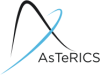

 Made by ILUNION for the Prosperity4All project: Ecosystem infrastructure for smart and personalised inclusion and PROSPERITY for ALL stakeholders. This project has received funding from the European Union’s Seventh Programme for research, technological development and demonstration under grant agreement, No 610510.
Made by ILUNION for the Prosperity4All project: Ecosystem infrastructure for smart and personalised inclusion and PROSPERITY for ALL stakeholders. This project has received funding from the European Union’s Seventh Programme for research, technological development and demonstration under grant agreement, No 610510.