#EyeBind
####About:
EyeBind is an open source keyboard simulator for the Tobii EyeX(link is external). It simulates keyboard inputs based on where you look. To understand what EyeBind does, let's first try to understand what the Tobii EyeX does. To put it simply, the Tobii EyeX functions like a second mouse pointer, continuously generating coordinate points of the screen where the user is looking. A region on the screen can be defined so that when these "gaze points" overlap a partcular region, keyboard input is simulated.
####Basic useful feature list:
- Assign various keyboard operations such as key down, key up, key press, and key toggle to any region on the screen.
- Assign keyboard bindings to eyes blinks (left and/or right eye!).
- Continuously move the mouse pointer to where you look.
####Video:
A video demonstration of EyeBind will be added in the near future...
####Usage Instructions:
Upon Launching EyeBind, the main window will appear:
Click on the New Profile button to create a new profile. An optional hotkey can be assigned to quickly switch to this particular profile.
Click on the New Gaze Region button to create a "gaze-aware" window.
Initially, this "Gaze Region" does nothing more than changing colors when you look at it, so let's configure it to do something useful. Select the newly created "Gaze Region" and click on the Edit Gaze Region button to open up the "Gaze Region Editor."
In the "Gaze Region Editor" various options can be adjusted. Most options are self-explanatory; however, there are two important tabs that will be explained in details: Gaze Enter Inputs and Gaze Exit Inputs. The primary function of this software is to simulate keyboard inputs when the user looks at a region, and optionally, separate keyboard inputs can be simulated when the user looks away from a region.
Under Gaze Enter Inputs tab is where you can define the keyboard inputs to be simulated when you looks at a region. Under Gaze Exit Inputs tab is where you can define the keyboard inputs to be simulated when you looks away from a region.
####Build Instructions:
The EyeBind solution should build in Vistual Studio 2013 without any tweaking required. Be sure to copy the appropriate Tobii.EyeX.Client library(link is external) to the output directory. EyeBind uses several external open source libraries and all can be installed using NuGet Packet Manager(link is external). Scroll down to the end of this document for a complete list of external libraries.
####Download:
- This project is on GitHub(link is external), so let me know if I've mess up somewhere.
- If you prefer not to build EyeBind yourself, the executable of the latest build can be found here(link is external).
####Known Issues/Limitations:
- EyeBind's blink detection uses EyeX engine's IsValid property from the Eye Position Data Stream, which is rather limited. The IsValid property would return 'false' when it can't detect an iris. This means there's no way to differentiate when the user is blinking, rolling his eyes back, or dropping dead. Perhaps in a future update there will be an option that requires one eye to be opened in order to detect blinks more accurately.
- Keyboard and mouse simulation in EyeBind uses Windows API's SendInput(link is external) function, and its documentation states, "Applications are permitted to inject input only into applications that are at an equal or lesser integrity level." In other words, EyeBind needs to be executed with administrator privilege in order to function properly.
####Contact:
If you find EyeBind to be useful, send me an e-mail. Feedbacks and features requests are also welcomed.
####Short-term goals:
- Add various animations to better indicate the delay times.
- Currently EyeBind is hard-coded to use the EyeX's Fixation Data Stream; however, in a future update, it will allow the user to choose from various data streams provided by the EyeX engine.
- Translate physical eyeballs locations into keyboard bindings.
Add global keyboard hot-keys.- UI improvements.
- Allow customizable Gaze Marker.
####Long-term goals:
- Gaze gestures (similar to mouse gestures(link is external)).
Allow greater visual customization of Gaze Regions (perhaps by using a HTML Renderer).
Credits:
- Windows Input Simulator(link is external) for simulation of keyboard/mouse inputs.
- globalmousekeyhook(link is external) for global hotkeys detections.
- HTML-Renderer(link is external) for HTML Rendering.
- freesfx(link is external) for sound effects.
- Icons(link is external) by Zathras

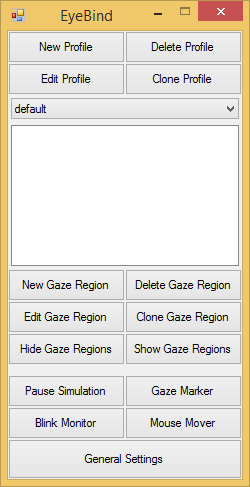
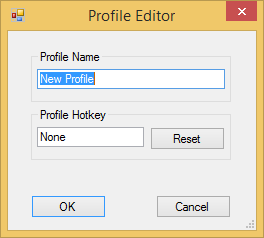
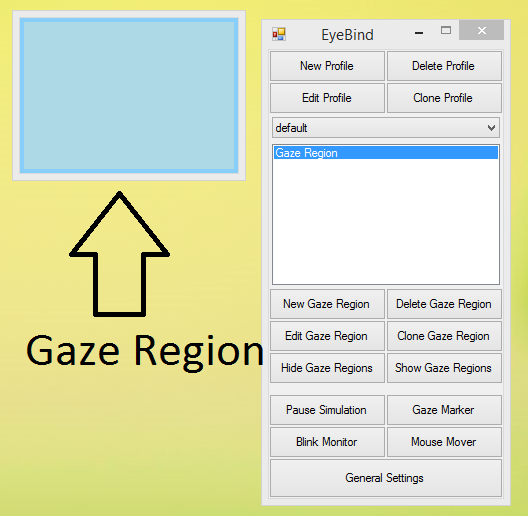
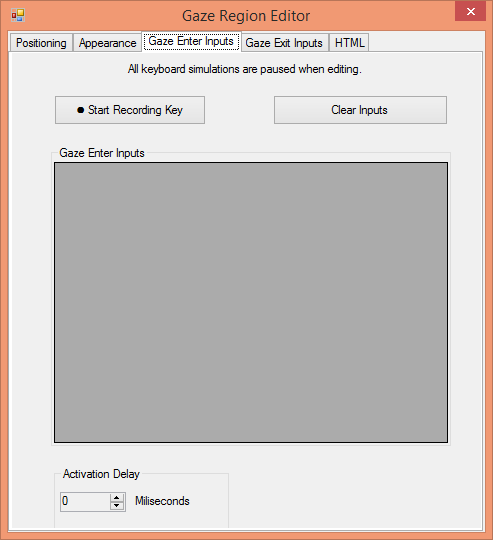

 Made by ILUNION for the Prosperity4All project: Ecosystem infrastructure for smart and personalised inclusion and PROSPERITY for ALL stakeholders. This project has received funding from the European Union’s Seventh Programme for research, technological development and demonstration under grant agreement, No 610510.
Made by ILUNION for the Prosperity4All project: Ecosystem infrastructure for smart and personalised inclusion and PROSPERITY for ALL stakeholders. This project has received funding from the European Union’s Seventh Programme for research, technological development and demonstration under grant agreement, No 610510.