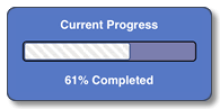9.2.1: Non-text content
Where ICT is a web page, it shall satisfy WCAG 2.0 Success Criterion 1.1.1 Non-text content.
WCAG 2.0 Success Criterion 1.1.1 Non-text content
|
All non-text content that is presented to the user has a text alternative that serves the equivalent purpose, except for the situations listed below:
|
Testing methods
| Type of compliance | Inspection |
|---|---|
| Pre-conditions |
|
| Procedure |
|
| Result | Pass: Check 1 is true Fail: Check 1 is false |
There is currently no content classified with this term.